Problem
Lack of design skills and experience to create invitation videos.
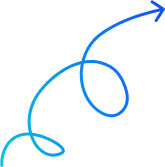
Craft stunning invitation videos using our video maker. Get started now and make your invitations unforgettable.
Whether it's a wedding, birthday celebration, or corporate event, our intuitive video software allows you to craft impressive invitations that leave a lasting impression. Choose from our wide range of templates, customize with event details, and watch your invitations come to life. Spark excitement and anticipation among your guests with our invitation video maker.
An invitation video adds a touch of excitement and personalization to your special event. It captivates your guests' attention, sets the tone, and conveys important details in a visually engaging way.
With music, animations, and customized messages, an invitation video creates anticipation, leaves a lasting impression, and ensures your event stands out from the rest.

Take a look at our collection of refined and inventive templates.
Personalize text, images, choose a track from our library, and preview your creation.
Easily produce a distinctive video introduction in a matter of minutes and share it effortlessly with your viewers.
Uncover how our invitation video tool directly tackles your pain points, delivering effective and efficient solutions tailored to your needs.
Lack of design skills and experience to create invitation videos.
Our intuitive invitation video creation tool is specifically designed for users of all skill levels. With a diverse collection of customizable and professionally crafted templates, anyone can effortlessly create impressive videos without any prior design experience.
Limited budget hindering the hiring of professional video design experts.
Our invitation video maker offers an affordable solution, providing access to a wide range of templates and graphic assets. With our video making software, you can achieve professional-quality videos without the need for expensive tools or outsourcing to production companies or experts.
Desire to include narration in videos, despite not being a native English speaker.
Our AI Text-to-Speech feature simplifies the process of generating natural-sounding speech. Choose from a diverse range of built-in speakers, representing different genders and nationalities, to match your video's requirements and enhance the storytelling experience.
Need to upload videos on YouTube.
Our invitation video creation tool offers professionally crafted templates that engage and captivate audiences. Additionally, with the Pro Edition, you can export your videos in HD 1080p, ensuring optimal quality for publishing on YouTube and maximizing your reach.
Requirement for diverse characters to enhance storytelling.
Our smart character builder supports a variety of character families, tailored to different needs. Each family provides an extensive selection of pre-made characters, which you can customize to suit your preferences. These versatile characters offer a wide range of actions, enriching your storytelling experience.