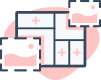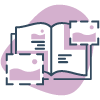Tingkatkan sekolah Anda
Perkuat merek sekolah Anda dengan platform penerbitan kami yang kuat.
Iklankan dan promosikan institusi dan program pendidikan, sehingga meningkatkan pengakuan dan reputasi mereka. Dengan meningkatkan visibilitas mereka, pemasaran pendidikan dapat menarik klien potensial dan mendapatkan pemahaman yang lebih dalam tentang kebutuhan, tantangan, dan harapan mereka, yang dapat digunakan untuk memberikan layanan yang luar biasa.
Tanpa instalasi. Tidak memerlukan kartu kredit.